menu
Your website bounce rate can tell a lot about how your website is performing. If you aren’t familiar with this term, your bounce rate is the amount of visitors who landed on your site and left without visiting another page.
Good vs Bad
80% + Bad
70 – 80% Below Average
50 – 70% Average
30 – 50% Excellent
Average Session Duration: 2 Minutes
_________________________________
My clients site (Pain Relief Place) you see featured to the right has a 40% bounce rate with an average session time of 5 minutes which is very good and above average.
Now let’s dive into why this is and some things you can do on your own site to reduce your bounce rate!
_________________________________
1) Overall User Friendliness
My clients site is easy to use, contains a simple navigation, provides necessary information up front while encouraging visitors to take action, and has a responsive design to maintain user friendliness on all devices.
This makes a users experience pleasant resulting in a longer website session and lower bounce rate.
2) Call To Action
Is your site encouraging visitors to make a sale? Click on a product? Learn More? If not, you might want to rethink your layout.
However, it is important to keep in mind that although you want multiple call to actions you don’t want them to be the only purpose of your home page. You should instead aim to have multiple call to actions along with brand information/other copy and imagery.
3) Site Speed
If your site takes over 3 seconds to load, your users are most likely going to abandon it. A fast site is made up of compressed images, runs on a reliable hosting service, has low redirects, and much more.
There are many things that can impact your site speed but the primary goal is to have a site that loads as fast as possible!
4) Branding
Is your brand message, visuals, photography, and copy speaking to the right audience? Are you telling a captivating story that’s memorable? Are you putting a reasoning behind why you do what you do?
If you aren’t going beyond “I started this business to support my family” or using brand visuals designed to resonate with your customers, people aren’t going to be very interested in what you have to offer.
5) Keep Users On Your Website
Have you ever gone to a website and decided you’d like to checkout their social media pages only to find once you’ve clicked the instagram icon your browser completely abandons the site to open up the instagram page?
This is not only annoying for many users but increases the chances of website abandonment.
6) Don’t Overwhelm Your Users
Ads on every page, extra unnecessary copy, and too many options can overwhelm a user causing them to leave your site!
Make sure your website is balanced not cluttered.
Start applying these tips today and I guarantee you’ll see a reduced bounce rate on your own website!
If you enjoyed this blog post, don’t forget to leave a comment & subscribe to my email list below to receive a free branding checklist and some Christmas goodies!
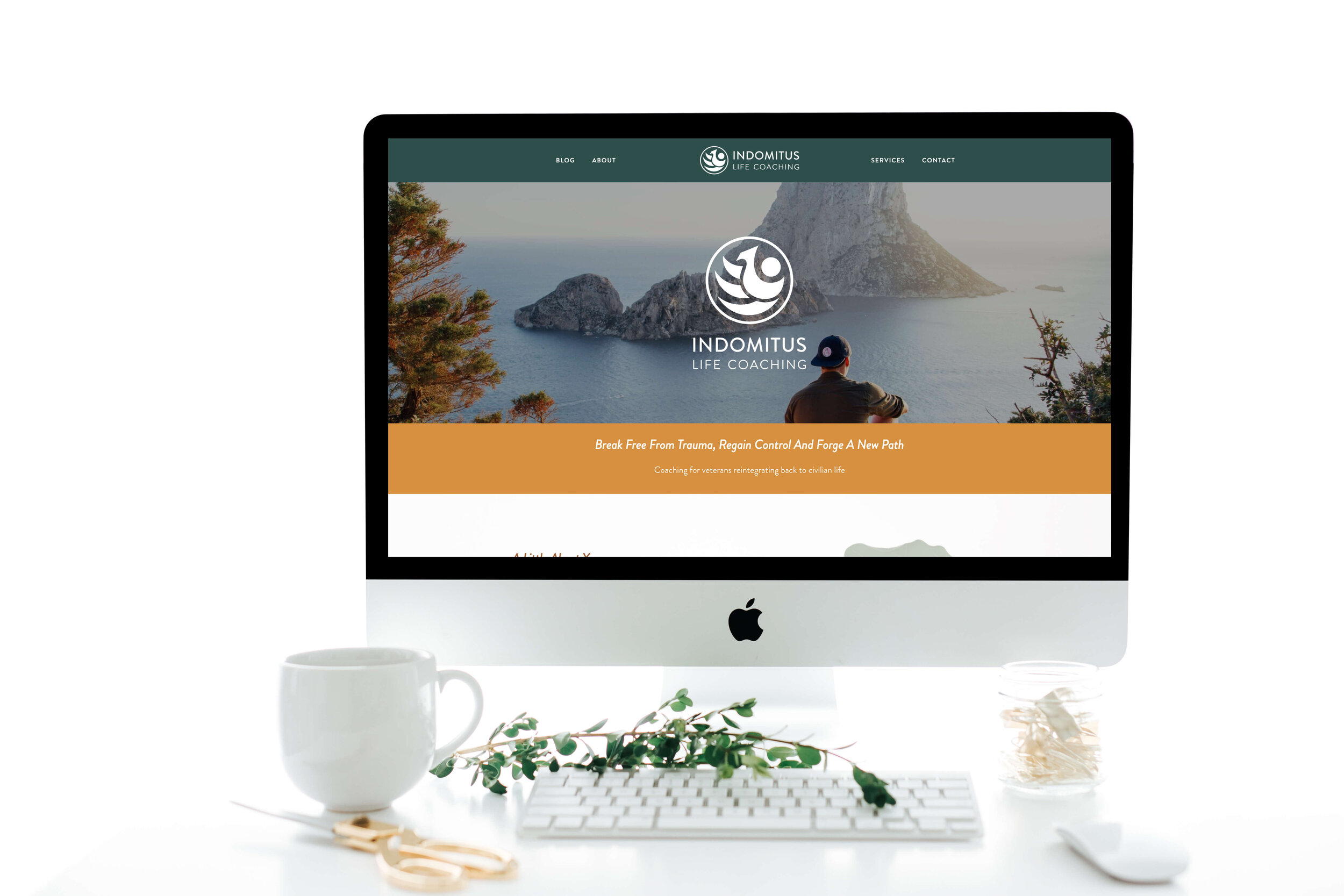
December 5, 2019
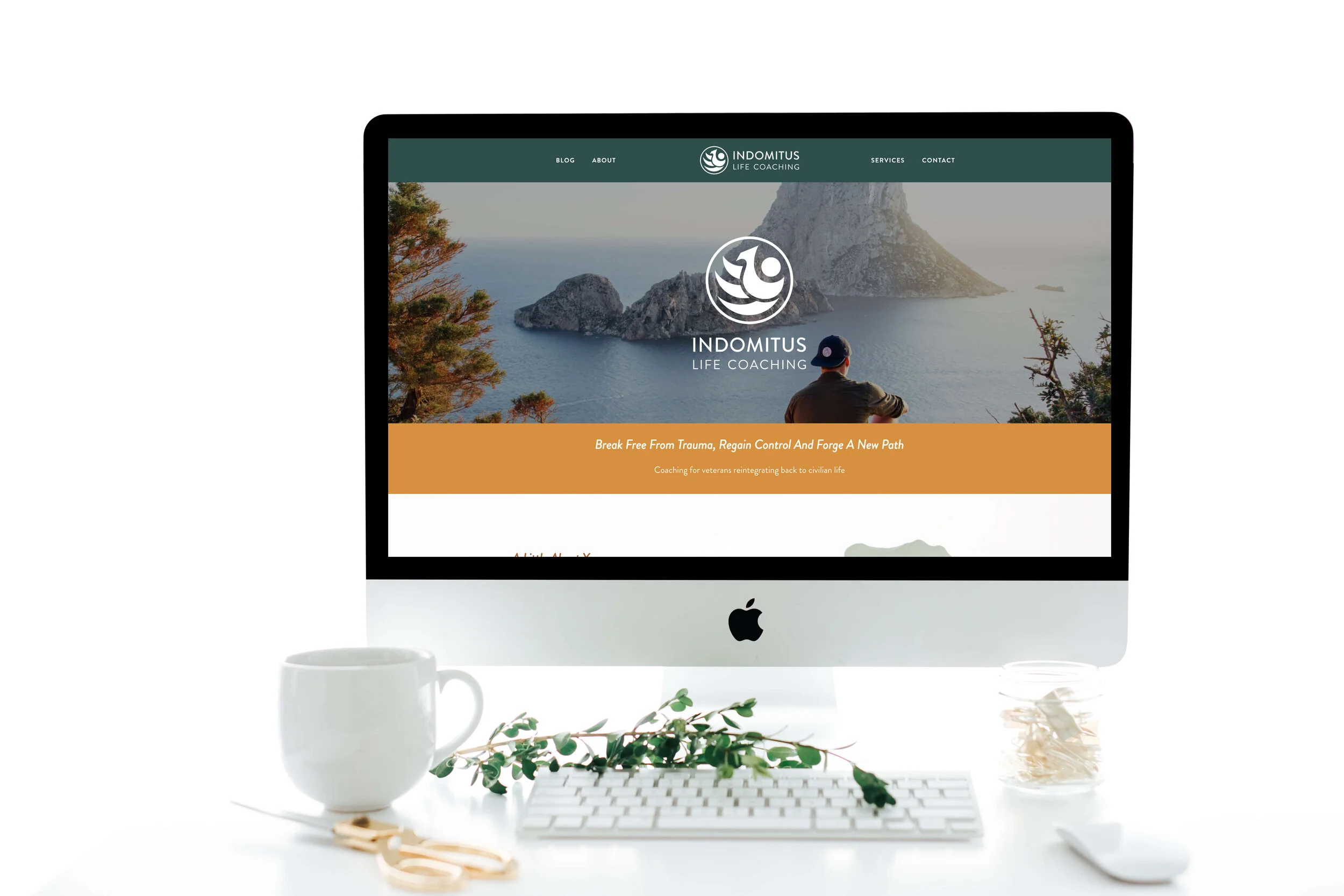

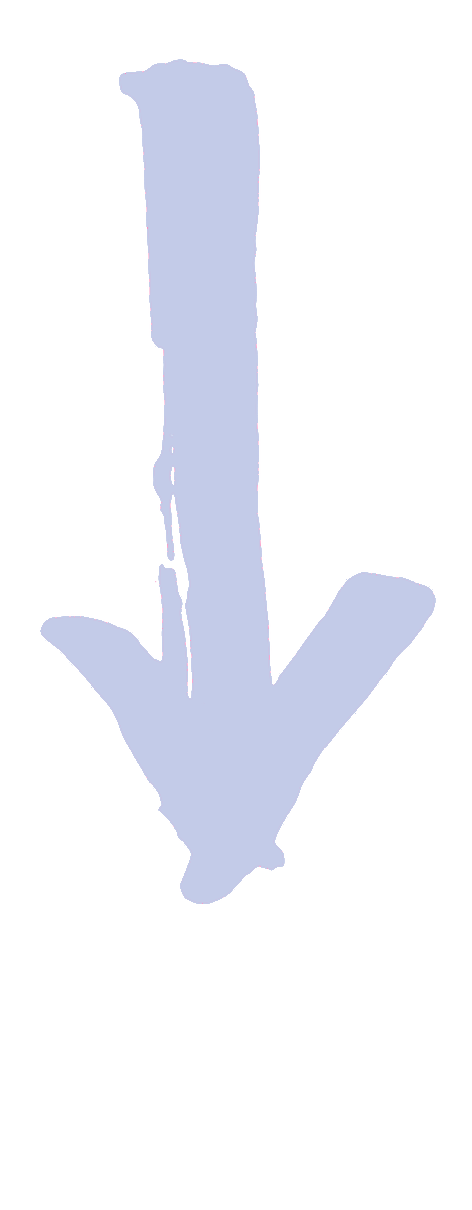
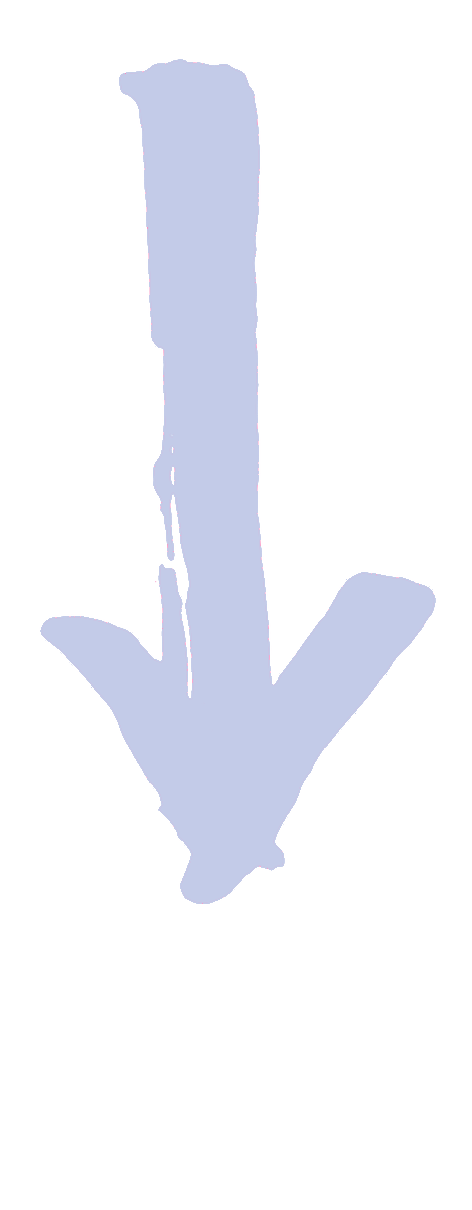
Love the information you posted and always enjoy reading them
I’m glad you found it useful! (: – Kenzi