How To Make Your Own “Link Tree” Using Your Website
If you have your own website there is no reason you should be using Linktree because it steals your website traffic, valuable analytics, and minimizes SEO benefits.
Here’s how to make your own “links page” on your website.
STEP 1 – MAKE A NEW BLANK PAGE
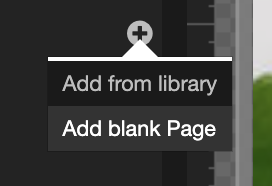
Exclude your menu, header, and footer since this is going to be a page solely showcasing different buttons.
STEP 2 – ADD YOUR LOGO, LINKS, AND BRANDED GRAPHICS

Create a branded experience for your audience by using your brand colors, graphic elements, and logo.
STEP 3 – ADD THE URL TO YOUR NEW PAGE ON YOUR SOCIAL MEDIA
Now simply add the url to this new links page in your social media bios, that’s it!
OFFICIAL VIDEO TUTORIAL ON HOW TO CREATE YOUR OWN LINKTREE PAGE 👇

April 10, 2024